WordPress or Drupal – How to choose the Best Content Management System (CMS)
In the vast landscape of Content Management Systems (CMS), two giants stand tall: WordPress and Drupal. These platforms have revolutionised website creation and management, empowering millions of individuals and businesses worldwide. However, they are not alone in this realm. In this blog, we will delve into a comprehensive comparison of WordPress, Drupal, and other similar CMS options. So, whether you’re a newbie seeking the perfect CMS or a seasoned web developer looking to switch, join us as we explore the features, flexibility, community support, and more of these mighty contenders! And remember, Iconic Digital is a leading Website Design Agency in London, and we would be more than happy to support with your next project.
WordPress: The Unstoppable Force
1.1 Introduction to WordPress:
WordPress is widely regarded as the most popular CMS, known for its user-friendly interface and extensive customisation options. It provides a simple and intuitive platform for creating websites without requiring extensive technical expertise. With its vast collection of themes and plugins, users can easily customise their websites and create a unique online presence.
1.2 Features and Functionality:
WordPress offers robust content creation and editing capabilities, making it ideal for bloggers and content-focused websites. It also provides a built-in blogging functionality that simplifies the process of publishing and managing blog posts. Additionally, WordPress boasts an extensive library of themes and templates, allowing users to customise the design and layout of their websites. The plugin ecosystem is another highlight, offering a wide range of extensions to add additional functionality to WordPress sites. Moreover, WordPress incorporates SEO-friendly features and optimisation plugins, helping users improve their website’s visibility in search engine results.
1.3 Flexibility and Scalability:
WordPress is highly adaptable and can be used to create various types of websites, including blogs, portfolios, and even e-commerce platforms. Its user-friendly interface makes it easy to manage content and media, even for non-technical users. Furthermore, WordPress seamlessly integrates with third-party tools and services, expanding its functionality and integration capabilities. For those with coding skills, WordPress offers the ability to extend and customise websites through custom coding and development.
1.4 Community Support and Resources:
WordPress boasts a massive user community and an active developer network. This means that users have access to a wealth of documentation, tutorials, and forums where they can seek support and guidance. The WordPress marketplace is also thriving, offering a vast selection of themes, plugins, and professional support services for users who need additional assistance.
1.5 Limitations and Downsides:
Despite its popularity, WordPress does have some limitations. Being the most widely used CMS, WordPress is a prime target for security threats, and users must stay vigilant in implementing security measures. Additionally, customisation options might be limited for highly complex websites that require intricate functionality. Lastly, WordPress can be resource-intensive for high-traffic sites, necessitating robust hosting and optimisation measures.
Drupal: The Unyielding Fortress
2.1 Introduction to Drupal:
Drupal is renowned for its focus on security, scalability, and advanced functionality. It is primarily targeted towards developers and advanced users who require a highly customisable and powerful CMS. Drupal has gained recognition for its ability to handle complex websites and enterprise-level projects.
2.2 Features and Functionality:
Drupal offers advanced content management capabilities, allowing users to create and manage complex content structures with ease. It provides granular user access control and permission settings, ensuring that users have precise control over who can access and edit specific content. Drupal’s flexible taxonomy and content organisation features make it a great choice for websites with extensive content categorisation needs. Moreover, Drupal offers robust multilingual support and localisation features, enabling the creation of multilingual websites.
2.3 Flexibility and Scalability:
One of Drupal’s strengths lies in its flexibility and scalability. It is designed to handle complex and large-scale projects, making it an ideal choice for enterprise-level websites and organisations with specific requirements. Drupal allows users to create custom content types and fields, enabling tailored data management. It also offers a powerful API for seamless integration with external systems and services. Thanks to its scalability and performance optimisations, Drupal is well-equipped to handle high-traffic websites and projects with extensive functionality.
2.4 Community Support and Resources:
Drupal has an active developer community with a focus on technical expertise. Users can benefit from extensive documentation, user forums, and community-driven resources to find solutions and get assistance. Additionally, professional services for support and development are readily available, ensuring users have access to expert guidance and assistance when needed.
2.5 Limitations and Downsides:
The learning curve for Drupal is steeper compared to WordPress, making it less beginner-friendly. Customisation and development in Drupal often require technical expertise and familiarity with Drupal’s architecture and coding practices. Additionally, compared to WordPress, the availability of themes and plugins for Drupal is relatively limited. However, Drupal compensates for this with its emphasis on custom development and extensibility. The versions of Drupal are vastly different, and there is often not a clear migration pathway from Drupal 7 to the latest version. Drupal 8 was widely criticised as it didn’t offer developers the ability to customise or enhance their site’s from the previous version. In contrast, Drupal 9 and the emerging Drupal 10 experience set to compensate for this lack of gravitas in the earlier releases.
Other CMS Contenders
3.1 Joomla: The Versatile Option:
Joomla is a versatile CMS that caters to medium-sized businesses and e-commerce websites. It offers a balance between ease of use and advanced functionality. With a robust user community and extensive extension library, Joomla provides a solid foundation for creating feature-rich websites.
3.2 Magento: The E-commerce Powerhouse:
Magento is a specialised CMS focused on e-commerce. It offers a comprehensive set of features tailored specifically for online stores. With its scalability, performance optimisations, and extensive customisation options, Magento empowers businesses of all sizes to create and manage successful e-commerce platforms.
3.3 Wix: The Drag-and-Drop Solution:
Wix stands out with its drag-and-drop interface, allowing users to effortlessly build websites without any coding knowledge. It caters to small businesses and individuals seeking simplicity and convenience. With its all-in-one platform, Wix offers hosting, design templates, and essential features in one package. However, beware of using Wix if you’re looking to get traffic from a search. Google’s latest algorithm updates are significantly hampering SEO performance on Wix sites.
3.4 Ghost: The Blogging Focused CMS:
Ghost is a CMS designed specifically for bloggers. It offers a minimalist and streamlined approach to content creation, focusing on simplicity and ease of use. Ghost simplifies the process of publishing and optimising blog posts, making it an excellent choice for bloggers who prioritise writing and engagement.
Choosing the Right CMS for You
In the battle of WordPress vs. Drupal, it’s clear that WordPress shines in its user-friendly interface, vast plugin ecosystem, and extensive community support, making it an excellent choice for beginners, bloggers, and small to medium-sized websites. On the other hand, Drupal’s focus on advanced functionality, security, and scalability caters to developers, enterprises, and complex projects.
Ultimately, choosing the right CMS depends on your specific needs and goals. Consider factors such as ease of use, customisation options, scalability, community support, and the nature of your project. Take advantage of free trials, demos, and user reviews to get a hands-on experience and better understand the strengths and weaknesses of each CMS.
Remember, the CMS landscape is continually evolving, with new contenders emerging and existing platforms enhancing their features. Stay up to date with the latest developments, explore the vibrant communities, and consult with professionals if needed to make an informed decision.
When selecting a CMS, it’s important to evaluate your project requirements. Consider the level of technical expertise you or your team possess.
When making your decision, consider the specific features and functionalities each CMS offers. Evaluate their ease of use, customisation options, SEO capabilities, security features, and integration capabilities with third-party tools and services. It’s often beneficial to explore demos or trial versions of the CMS options to get a first-hand experience of their user interfaces and functionalities.
Lastly, don’t forget to consider your budget. While many CMS platforms are free to use, some may require additional investments for premium themes, plugins, or professional support services. Be sure to weigh the costs against the value and benefits provided by the CMS you choose.
Ready to build your new website and elevate your online presence?
Don’t navigate the world of content management systems alone. Let the experts at Iconic Digital guide you through the process, ensuring a seamless and successful website development experience.
At Iconic Digital, our team of skilled professionals understands the intricacies of CMS platforms like WordPress, Drupal, Joomla, Magento, and more. We’ll work closely with you to identify your unique requirements, design a visually stunning website, and implement the functionalities you need to achieve your goals.
Don’t settle for a generic website template or struggle with technical complexities. With our expertise and industry knowledge, we’ll deliver a customised, user-friendly, and scalable website that reflects your brand identity and engages your target audience. Take the next step towards digital success and get in touch with Iconic Digital today or find out more about our Website Design Services.